Here we are going to learn how to download and install Android Games Downloaded from Andropalace.org.
There are multiple ways to download MOD APK with Data Files from Andropalace.
1) First of Search your Game which you want to download and click on it.
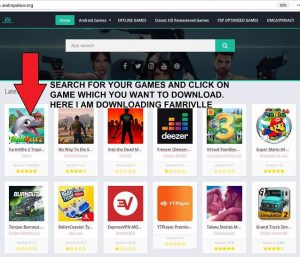
2) Now Click on DOWNLOAD BUTTON. You will be redirected to Download Section.
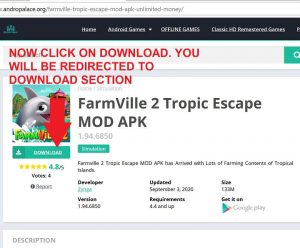
3) Now Select FTP or Mirror Download Links. As per your liking.
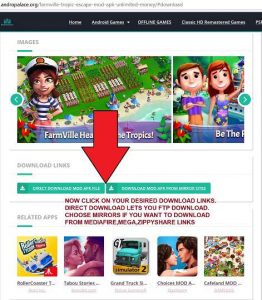
Since you are now done with downloading games. Next we are going to Learn How To Install Andropalace APK+OBB DATA Games on Android Phones.
Since APK ONLY Games are easy to install,we are not going to talk about it. Lets Directly come to the Point where we will learn how to install APK+DATA in a proper and easiest way possible.
There are Multiple ways to Install APK+OBB Data Games. Personally I get Obb Files from the play store since they are a lot faster. We will talk about it as well.
1).First Option is used when you have downloaded APK+DATA from Andropalace.org. You will need RARLAB (published by win.rar GmbH) which will be used to extract APK and Data from .rar File.
Open .Rar File in RAR APP and Click Extract all.
When extraction is done you will get APK File and a data folder which will start with com.xyzxyz.xya
You will have to install APK FILE and cut and pase that com.xyzxyz.xyz folder in Android/obb/ folder
Your game is now ready to Roll.
2). Second option is used when you have download MOD APK ONLY from Andropalace and Game is free in the play store.
First of all go to play store and start downloading your game. When play store starts downloading Data Files,Immediately you will have to install MOD APK File. Install it but do not open it just yet Since your Games data Files are already downloading in the play store. When Play store finishes its data downloading then you can open your game.











