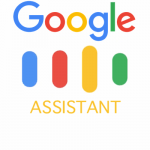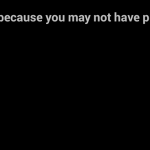Description
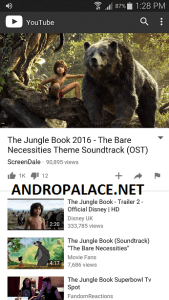
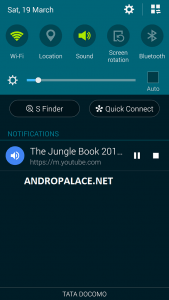

You guys have been using YouTube on your Android phones since you got your first Android phone. well you have to use it because there are no Alternatives like YouTube in this universe. Google is so active in their Video site that you can see much improvements and not the fitty bugs. We listen to musics, watch movies, movie trailers, Pranks and so many other stuffs. But some videos does not requires a Video, their music or speech is enough and you can not minimize YouTube application, if you do music stops right away. But a YouTuber has found a bug or trick whatever you want to say, ill call it trick, He just found a way to run YouTube videos in the background while you work on any other application or whatever you want to do. You can play games, open any application you want and keep YouTube videos running in the background. It’s easy and yet its effective. Tried it on Note 4 and its working fine. Results may vary depending on devices. Let’s Try this.
Requirements:
An Android Phone
A Chrome Browser
A Working Internet Connection
Tutorial:
1)First get the Chrome Browser from the play store (Skip step 1 if you already have it,in Most cases you do have it pre-installed)
2)Now Open the chrome Browser and go to YouTube.com and play any Video you would like to play in the Background (Well i hope you will not choose any prank video,whos gonna play prank videos in the background)
3)Now Video is running in the phone,now just stop the video from the notification bar and tap on NEW TAB in the chrome browser.
4)It’s done you minimize the chrome and continue playing the video using the notification and enjoy YouTube in the background.
If it works for you then comment down below,and make sure to check out other tricks as well. and more are coming soon……..