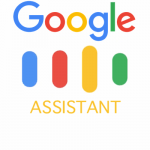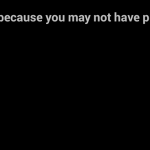Description
Requirements:
Google or PTC (Pokemon Trainer Club) Account
A PC Running on Windows
And Pokemon Go Bot Which you can download from below
Instructions:
1) First of all download the POKEMON GO BOT FROM HERE
POKEMON GO BOT FIXv2 ANTI-BAN BAN-REMOVAL
2) Once download is finished open it using winrar or winzip
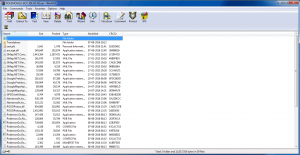
3) Go to unzipeed folder and start the application using PokemonGo.RocketAPI.Console.exe file
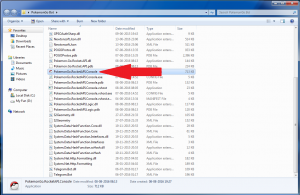
4) Now you will GUI TAB and the CMD TAB, In GUI TAB select Google/PTC and write down your ID and Password

5) That’s It its done. Now your Profile will be logged in there and your pokemons will appear in GUI TAB and in CMD TAB you will see what’s happening in there.

6) Entire Instructions Video will be added asap.
There are some various options like Lower CP TO Transfer/Evolve particular pokemons/Skips capturing some pokemons etc etc. You can put Eggs in the incubators as well and those EGGS will be hatched automatically. The problem is you have to manually place eggs in incubators. One more problem i have found is that some pokemons are not transferring automatically so you can easily transfer them using GUI TAB. its easy and requires no hard work. you are reading this on Andropalace.net .Its easy and Ban-free. Try it.
Enjoy the Bot until it lasts. this is the v2 BOT, v1 were blocked by the NIANTIC before.