Skyline APK+Keys Nintendo Switch Emulator (No Need Controller)
Description
We have so many Emulators available on Android Devices like to Play PSP Games we have PPSSPP Emulator, To play PS2 Games we have AETHERSX2 Emulator and now to play Nintendo Switch Games on Android We have Skyline APK Emulator which works fine and is still in beta stage. Skyline Emulator For Switch Does not need any controller like EGGNS Emulator Does so you can easily install Skyline Emulator on Android and enjoy your favorite Switch games easily and free.
YOU CAN ALSO PLAY PS2 GAMES ON ANDROID @60FPS WITH AETHERSX2 CHECK HERE
SKYLINE EMULATOR is the latest and very powerful Android switch emulator. This is an emulator app that can play all kinds of Switch Games freely on mobile phones. I believe that every game expert can experience all kinds of games they like through this emulator. There are many games that have just been released that can be played for free, so that you can continue to play in the game world and experience exciting levels.
Download Skyline APK A Working Nintendo Switch Emulator(No Need Controller)
Features:
1. No matter what kind of game the players are fans of, they can run it directly on the mobile phone without buying a switch
2. Follow the basic game settings inside and follow certain requirements, and then you can use your mobile phone as a handheld game console
3. As long as this game emulation is live, players can play switch games freely and infinitely.
4. A large number of different games can be downloaded and used directly using this emulator which is very convenient
5. A variety of different types of gameplay and a variety of different game contents are also very worthwhile for players to experience
6. There are a lot of different game resources and various gameplay settings that can be modified.
Instructions:-
1) Install SKYLINE EMULATOR APK
2) Open Skyline Emulator Go To Settings and select PROD KEY and KEY in the settings. we have added these 2 keys in the ZIP File.
3) Now open SONIC MANIA ROM in the Skyline Emulator and enjoy the game.
Video
Images

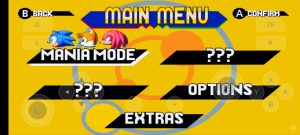

















Cool Very good
Sad. The pokemon briliant diamond auto close
Failed to import keys
Add 3ds emulator please. I think switch to hard for my phone
Wow…. This is awesome RG. Gonna check it out.
Can i play any other nintendo switch games on this emulator?
Is it only for sonoc mania or we can download another rom by ourselves for another game?
You can download another game but mostly unplayable, because it lag as hell