Description
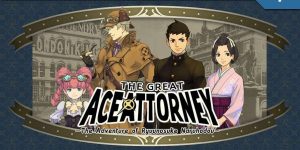 The Great Ace Attorney APK has now had a fan translation released by a fan group called Scarlet Study. With this you can patch the Japanese version of the game and play the game fully translated in English. The team have translated both the 3DS and Android versions of the game and, furthermore, are also working on translating the game’s sequel The Great Ace Attorney 2. Download The Great Ace Attorney English Version with OBB Data Files.
The Great Ace Attorney APK has now had a fan translation released by a fan group called Scarlet Study. With this you can patch the Japanese version of the game and play the game fully translated in English. The team have translated both the 3DS and Android versions of the game and, furthermore, are also working on translating the game’s sequel The Great Ace Attorney 2. Download The Great Ace Attorney English Version with OBB Data Files.
Download The Great Ace Attorney APK+DATA English Version
The Great Ace Attorney moves back from the present day to Japan’s Meiji period, which was around the years 1868 to 1912. This period of time is notable for seeing Japan move away from being an isolated feudal society and becoming more open to the West and modernised. In the game though, despite Japan being a big theme within the game, only the first case of the game actually takes place in the country. For all of the other cases the game sees you take a trip to the other side of the world to Victorian England.
These ideas came to fruition in the final game and The Great Ace Attorney APK English features many The Great Ace Attorney features many themes from Sherlock Holmes – including having Holmes himself as one of the main characters. The Great Ace Attorney is much more steeped in Japanese culture than previous games and it also plays a big role in the story. since its a fan made translation you might face force close errors,bad frame rate but over all the great ace attorney APK English version is playable.
ALSO TRY ACE ATTORNEY INVESTIGATION MILES EDGEWORTH APK+DATA
Requires Android: 4.4 and Up
Version: 1.00.01
MODE: OFFLINE
PLAY LINK: THE GREAT ACE ATTORNEY
Download Links:
THE GREAT ACE ATTORNEY APK+DATA DOWNLOAD LINKS
Install APK,Place data in Android/Obb/ and Play.
















I am playing on a pocophone F1, have put the files in the obb folder, but the apk keeps closing, no matter what i do, it keeps closing on itself, have played this on my other phone and is working just fine, but in pocophone F1 it won’t work
OMG YES I HAVE THE SAME ISSUE PLEASE SOMEONE SOLVE THIS PROBLEM I AM BEGINNING😭😭
The great ace attorney 2 resolve please
is the audio okay? can’t play because of the audio
Can you reupload in mediafire? Thank you rg!
Well the game is working on my alcatel 5048z android version 6.0.everything is working smoothly,60 fps.
Thanks for the English patch,can you post the sequel,the great ace attorney 2
Thanks for the game. I only had one problem.
My smartphone have an aspect ratio of 19:9, with a resolution of 720×1520, and the game screen if cut off to the right. I’m not rooted, so i couldn’t use any program to change the aspect ratio or similar. But, in the end, i found a solution.
Search in google the following: xda phone-res-tool and download it in your PC
Open the tool and make sure to take note of your actual resolution and dpi, just in case.
Before opening the game, change the resolution to one with an aspect ratio of 16:9. In my case, my actual resolution was 720×1520, so i changed it to 720×1280.
Don’t change the dpi, it’s not necessary.
Open the game in your cellphone and wait until you are in the title screen.
In your PC, use the application again to change back your smarthphone to your original resolution.
And now the game shoul be fully visible in your cellphone.
Sadly, you need to do this every time you want to play the game, but it works perfectly after that ;)
You Can Change The Resolution Permantly
There Are Some Guides On Youtube How To Do It
You’ll be needing a pc tho
please reply this comment cause i can’t find the guide on how to do it
Alright, so I found an alternative way that is similar to the OC’s suggested advice.
You will still need to have access to the PC at least once since you will really, really need the ADB to grant permission to an app.
If you already have an ADB, download the app called “Resolution Changer” in the Play Store.
No root needed. Just make sure that you have the ADB.
Now, through Power Shell, grant it the permission for WRITE_SECURE_SETTINGS. The app also provides the instruction but for Power Shell, you will have to modify the command as follows:
“./adb shell pm grant com.draco.resolutionchanger android.permission.WRITE_SECURE_SETTINGS”
Once you have done that and successfully granted the app the permission, it is all good now.
Open the app, set it to 1080×1920 resolution first. Close the app, open the game.
Once you are on the game, minimize it, re-open the Resolution Changer app and then reset the screen resolution again.
This will fix the cut portion of the app display for the game. It will work from there until you fully close it again.
Added advice:
If you are on MIUI, make sure to turn on the “USB Debugging (Security setttings)” in the Developer Options.
That fucked me over and over until I figured out that more options are unlocked after accessing the phone in ADB.
You can turn that off once you are done granting permission right after.
Bruh i can’t wait to play this Game without that problem of fps, i’m from Venezuela i really can’t buy this game :'(
The game runs, but I have really bad fps and sound. I don’t have an SD card so it’s in the phone’s storage.
Does anyone know how to fix this?
Turn Off Sound and then try playing it
Sir, the great ace attorney 2 reslove please. I don’t care if english or japan version. Upload please
I can’t bypass the Scarlet Study screen. I already turned off the wifi and data. I tried to reboot the phone too, but still cannot get past that screen
Same here. Does anyone know how to get past the scarlet study screen? I’ve put the files in obb, turned off wifi, and installed apk but have never gotten past the scarlet study screen.
i put the files after installed the apk and it worked for me
Same problem.
There is a way to play the pirated version of the game, but it’s a little convoluted. Also note, I have tested it on Bluestacks in Windows, and I don’t know if this will work everywhere the same (probably, yes, it will just be a little less handy to do it on your phone or tablet).
After the installation you can run the game once without any problems. The game will ask you for permission to access the storage memory, and you have to comply. The game will run normally. But, since there’s some kind of DRM involved, after you exit the game you won’t be able to run it again. Here’s what you must do to play the game with all save games intact:
a) Before running the game the second time, use ES Explorer (or any other explorer app), and go to SD/Android/obb to change the game’s folder name to something different than it is now (I just add “2” at the end, that’s enough)
b) Uninstall the game
c) Install the APK again
d) change the folder back to its original name, and voila. You can play the game as if were just installed (you will get the same prompt at the beginning to allow the memory access), but when you reach the main menu, you will see that your save games are intact, and you can continue playing.
e) It is VERY important to change the folder name BEFORE you uninstall the game, otherwise the game’s folder WILL be removed, and you might lose all the save games!
In Bluestacks the whole process of uninstalling and installing the game takes less than a minute. Obviously it’s not a perfect solution, but at least it’s a workaround.
Can I use lucky patcher to remove the License? Do I have to do this every time I close the game or only once?
As for the first question, I honestly have no idea. As for the second one, unfortunately you have to do it *every* time you close the game.
Bro,I dont know how did you figure it out but God bless you
Hello, I’m currently stuck at ep 5 investigation 4. After I check the calendar, the game automatically restarted.
Any solution for this?
Words cannot express how happy I am. Royal Gamer, thank you very much for posting the game here. I tried so hard to get the patch myself but I couldn’t. I finished the a me today and it was awesome. I hope you will also post The Great Ace Attorney 2 patch as well once they finish it. Again…..thank you.
What is this Scarlet Study bs at the start that I can’t get past?
Turn off mobile data or other internet connection… ()
they are the people who translated the game but then they point that stupid DRM in it to force us to have to buy the official app it’s self the problem is that’s no easy task even with their so called guide to do so you still have a ton of ridiculous hurdles to cross I hope someone figures out a way to kill that DRM the game is hard enough to get legit since it never released outside japan
check out the .opp files’ names, unzipping it might change them (adding the folders name), you don’t want that. took a lot of trial and error to find out.
I’d really like to buy the original honestly but there’s no freaking way to
runs smooth now but there’s 30 fps cap . still don’t know how to enable 60 fps
Soluction for fps problems (english and spanish)
El parche para arreglar los fps sirve, para aquellos que sufran el problema de mal framerate y sonido distorsionado, chequen si en el apartado de informacion de la aplicación el juego aparece como instalado en el almacenamiento externo o interno, si esta en el almacenamiento externo solo muevanlo a almacenamiento interno, el juego se arreglara inmediatamente.
(espero haber explicado bien)
The fix works, if after installing the fixed apk the game have bad framerate issues and bad sound, try this: chek if the game is installed in the sd card or the internal storage, if the game is installed in the sd card move it to the internal storage, and the game gotta work properly.
(Sorrt for my bad english, i’m just trying to help all of those guys who have the same problem)
Whoa, thank you! It works now. ^^
It still doesn’t work though I do what you told.
Can someone please explain how to bypass the anti-piracy screen at the start?
Happy to see the Speed has been fix now there is only one last Major issue that may be a bit harder to solve you can play the game on a first play through just fine but if you exit the game you are suddenly locked at that stupid Scarlet Study Piracy screen only way to get out of it is to delete your save and start completely over….hopefully this can be resolved eventually… I’m still annoyed they piracy protected a game hard to acquire legitimately in the first place….
Hi, could you tell me from what host did you download it from? I downloaded it from MEGA & Racaty and it was still lagging for me. Also, could you tell me your phone’s specs? Maybe it’s my phone that’s the problem now. Thanks.
same files are uploaded in different mirrors
I downloaded it on mediafire and it works perfectly fine.
the frame rate problem is gone now, but now i have a game crash problem
whenever the game has a flashback scene
Same problem, it crashes before a flashback scene.
Still lags for me
The game still lag and audio is broken for me. i download from mega link.
Nc working great, thanks rg for the fix
well the fps is fixed but the screen got cropped cuz it’s a lil bit into middle? idk…
It crashes in episode 1 i dont know why
This fixed version is really had been fixed?? I dont want to download this before someone trying it out and tell me….
Im already test it it look fine to me
Yup working, I’m on episode 3 now
So even tho there’s a lot of people waiting for a fix are we are not gonna get even a little bit of info or anything if it will actually happen? Why even have it on here if it’s not going to work properly? A lot of people are asking for this game because there is sadly no official option and what other options we do have requires practically the impossible for a lot of people….
It is fixed now so download it
Still no update?
it’s almost one months and this is game still not have a proper crack.
What’s sad is it seems any site I go to seems to have this problem with the terrible audio and the lag issues…Really hope this will be solved soon. So close to finally get the chance to play this….
The game has ths worst framerate i have ever imagined PLEASE FIX IT WE ARE WAITING
Framerates dropped so hard man please fix it
The frames even drop harder than my grades patch it again please
Its so laggy in the game you have any solution????
So lag fix it plz
Sadly it’s a bad patch the actual game doesn’t have this problem like others have said and even with sound off it lags regardless why would you want to play without the music anyways? That’s one of the best things about the Ace Attorney games. please fix this.
Cant plauy cause fps
Turn Off Sounds from game settings then try playing
And miss out on the good music from the game really? Ace Attorney games always have great music to them and no MP3’s or whatever won’t cut it because the way that the music works also clues people in on when your close to breaking the criminal of their lies. People are only asking to please fix this patch. Because apparently it was messed up or not tested or something else before upload? We also have been very patient for a long time wanting to play this. Happy it’s finally available since the legal way of doing so is practically non existent unless you go through some ridiculous hurdles.
Have anybody tried this?
Tried it.. still lags.
Why did you lie royal gamer :(
That lag tho damn cant play the game cause of that shit
I tried it on Bluestacks 4 sadly can not even get past the stupid Scarlet Study anti piracy garbage please fix this….
Reading a lot of people saying the game was sadly not patched correctly I really hope this get’s fixed soon I’ve been really wanting to play this would of bought it if the game actually would of gotten officially released.
You can go to the scarlet study website to read the guide on how to buy the game you know…
It’s not that simple you have to go through way to many hurdles just to get the money process just looking at how they have it written and those means they want you to do are not exactly easy for everyone… I’ve never import or whatever before and I don’t see how doing that on a phone is really that easy or using Bluestacks4 for that matter which is actually what I use anyways for these to be played on my PC unlike just going to the Google Play store and buy the game? Unlike the people who were actually nice enough to actually allow EVERYONE to play Investigations 2 without some impossible and stupid piracy agenda When it’s not our fault we can’t get the game legit in a proper manner period.
Bro the game is lagging so hard please fix this fast
Its lagggggg RG please fix this.
No its the same for everyone
The game is laggy so i cant play it, please fix it soon
I hope this will fix Soon