Description
 Rooted Phones are those with the super user abilities but what if you do not have a root access. Well Rooting phones surely void warranty but today i am going to share a trick about using Rooted Apps on Un-Rooted phones so you get your work done even without rooting your phone. Its an Android Emulator APK for Android Phones so that you can root your emulator and not your phone.
Rooted Phones are those with the super user abilities but what if you do not have a root access. Well Rooting phones surely void warranty but today i am going to share a trick about using Rooted Apps on Un-Rooted phones so you get your work done even without rooting your phone. Its an Android Emulator APK for Android Phones so that you can root your emulator and not your phone.
How To Use Rooted Apps on Un-Rooted Phones
The reason behind getting super user permission or Root Access using different tools. Tools including MODDING APPS,Getting Different App Access or using Magisk(Most Useful App). So There is an Android Emulator for Android phones named “VMOS”. Using VMOS you can easily Root your Emulator and install your favorite Rooted Apps. you can use it to sign-in to Google play with MODDED APK Files as well.
First reason to get this emulator is to Sign-In to Google play Games using MOD APK on your Un-Rooted Phones. So using This trick you will be able to Connect Google Play Games account and save your progress online even if you are using MOD APK FILES. To do that you will need Unsigned MOD APK Files. Use Lucky Patcher and MOD Your Play Store and its done. Now you will be able to install Unsigned MOD APK and use them to Sign-in to Play Games using MOD APK Files without Root.
Sign-in To Play Games using MOD APK on Non Rooted Phones
Since VMOS is an Android Emulator that works on Android phones you will get different customization options. Like Display settings,App Settings and you can increase or decrease power of your emulator depending app demands. Tutorial is simple and here it is.
Tutorial about How to Install Android Emulator APK on Android Phones:-
1) Download VMOS APK from our Mirror List.
2) Install VMOS.APK just like normal Apps.
3) Start Emulator,It will take sometime at first start.
4) Now Use it as a new phone. Install New Apps,Lucky Patcher and everything.
5) From Settings Allow Root Access and your emulator is now rooted. That’s it. Have fun with the Emulator.
Download Links:-
ANDROID EMULATOR ON ANDROID PHONES APK DOWNLOAD LINKS

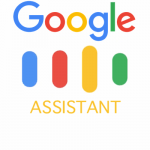
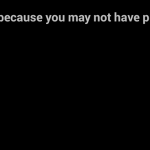















The root is not working it says wait 30 seconds im waiting for about hour and nothing is happening
Please download VMOS PRO Latest version from VMOS site
@RG when enable root it says please keep the front window for 30 seconds ,root will be opened automatically. what front window?
Hi RG, can I use virtualxpose or other apps but not vmos can it works?
it should work if your Emulator has Root options. vmos surely has this options
Rg if i want to ungrade my phone after installing dis app hope is not going to brick my phone?
Is there a way to remove the pop up thing aside from downloading the calculator app theyre suggesting.
I’m having this problem too. I don’t even have the game anymore I got rid of it because the pop-up was annoying. But even after Uninstaller, its still there. How can I get rid of it?
Unfortunately its android 5 that can’t run new game like Ark survival evo
android 5 is 10 years old….
Hi RG, Will work with Game guardian?
yes sure
I can’t using root?
Hello rg does it will void warranty
No it does not. its just an App
i think new huawei phone user will happy if they know this app.
i ever try root version but not work on my non root phone. instead i use non root the lite version. and somehow i need rom on pie but last time i use they still use lolipop. i think better if they can made any different OS so i can test old game that support on very older android like “horn” the game or etc.
but since new update added with ads i uninstalled this app LOL.
Thanks RG as always giving us the best and useful apps.
No Problem. Enjoy amazing tips and tricks
Thank you so much sir for this must have app. I was looking for such app for a while to save modded games data. This is a great app for everyone whos wants to use rooted apps. Thanks a lot!